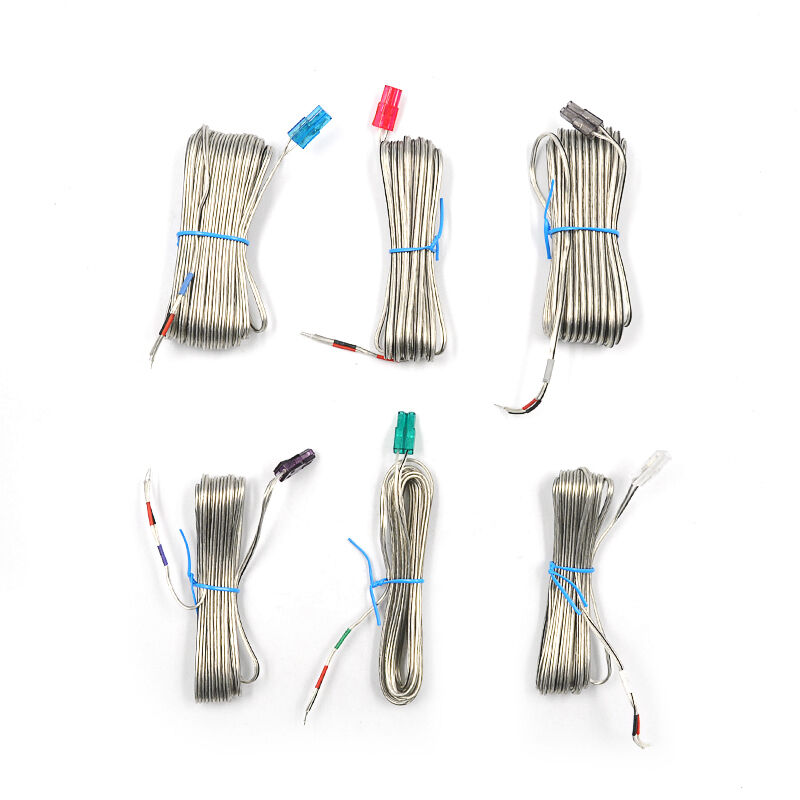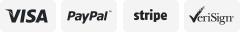-40%
3 PORT HUB Ethernet Adapter OTG CABLE for AMAZON 4K FIRESTICK OR 2nd Gen FIRE
$ 9.47
- Description
- Size Guide
Description
HARD WIRE your internet connection for your 2nd Generation AMAZON Fire Stick or Fire TV 3Also works on Amazon 4K Firestick.
This item is not compatible with your Fire TV Stick (1st Generation).
INCLUDED:
3 Port HUB USB LAN
Ethernet
OTG CABLE
TV xStream Ethernet USB HUB adds Ethernet connection for HARD-Wiring your internet plus three extra USB ports
You can add your own devices like use usb flash drive, usb wireless mouse, usb wireless keyboard, etc...
(USB PORTS will not increase your fire TV storage but will allow file transfers etc...)
(Amazon fire stick is not included in this listing)
Availability:
In Stock
Regular Price:
.94
•Connect to the Ethernet port and access superfast wired network speeds of up to 100Mbps.
will also work with Windows XP/Windows 7/ 8/10, Mac OS X, Linux.
Attention:
•For a stable connection, don't use this hub with high power-consumption devices, such as external hard drives. The hub will sync but not charge tablets and other devices which require a higher power input.
This is a must have accessory if your having any kind of buffering or streaming problems.
Reduce Buffering, lagging and most internet streaming problems by adding the TV xStream Ethernet Adapter.
WiFi is slow and uses large
bandwidth
which is why people struggle with streaming.
If multiple people are using your
WiFi
or even if you use your phone you are reducing you
WiFi
bandwidth.
Each unit is tested on the latest fire stick to make sure its compatible.
Plug and play installation with Auto connect
- No need to configure any settings.
Super FAST 10/100 Mbps auto-sensing
FAST SHIPPING - optional faster shipping times when checking out.
INSTRUCTIONS
1 - Connect OTG Cable(included) to Ethernet adapter(included)
2- Connect Your
Ethernet
cable to your modem and other end to the TV xStream Ethernet adapter
3- Connect OTG cable to your fire TV
4 Plug your power cable to the OTG Cable
You should only use a wall outlet for power as well as using the amazon power adapter. Any other power source may not work.
ONLY USE LOW POWER USB devices in the USB ports. The FIRE TV may shut down if you connect USB devices that draw to much power.
Wait until fire TV turns on
verify network connection by going to settings, network
No configuration is needed.
Thank you